File type filters allow/deny MIME types
File MIME type and size filters
The filtering capability of progress-up is meant for situations where due to policy or other reasons you want to restrict only images or videos or a combination thereof.
Currently only these file types are supported. In future there could be more added.
- PDF only
- Image only
- Video only
- Audio only
- Zip only
- Text only
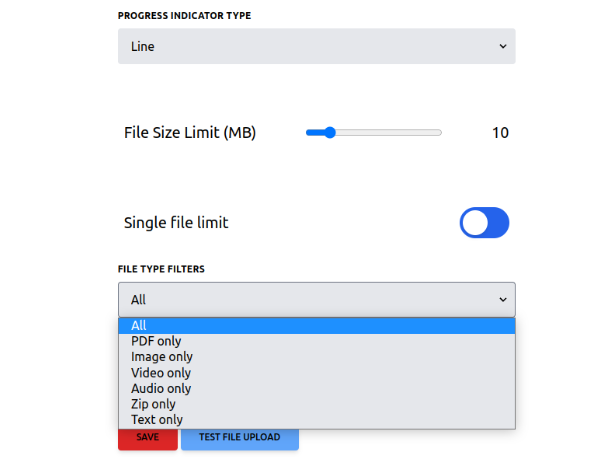
You could also specify the file size accepted globally or per file.
In addition to above MIME filters you could also either accept a particular file type or deny a particular file type.
The files that are not scheduled for upload are shown with a red background below the list of files that match the upload condition.
The filtering logic
The filtering UI and code are rather simple.
You can easily setup the file filters using the config tab.
The filter is active only during the file select stage.
The banned files are shown in the file preview below the list of queued files.
The reason for disallowing upload is also shown in the preview.
How to setup?
By default all filtering is disabled.
But you can easily disallow or allow certain file types.
The granularity is not very fine.
For instance you cannot ban only mp4 files, but you can ban video files.
Also more than one MIME type cannot be selected in the filter.
File size filter
In addition to MIME type filters there is also a file size filter.
Either you want to stop files below a certain size per file or globally after all files are scheduled for upload.
With a combination of these two filters , you should have a fairly decent set of rules to implement for uploads.
It could be applicable for company wide restrictions or for reasons like storage or performance.